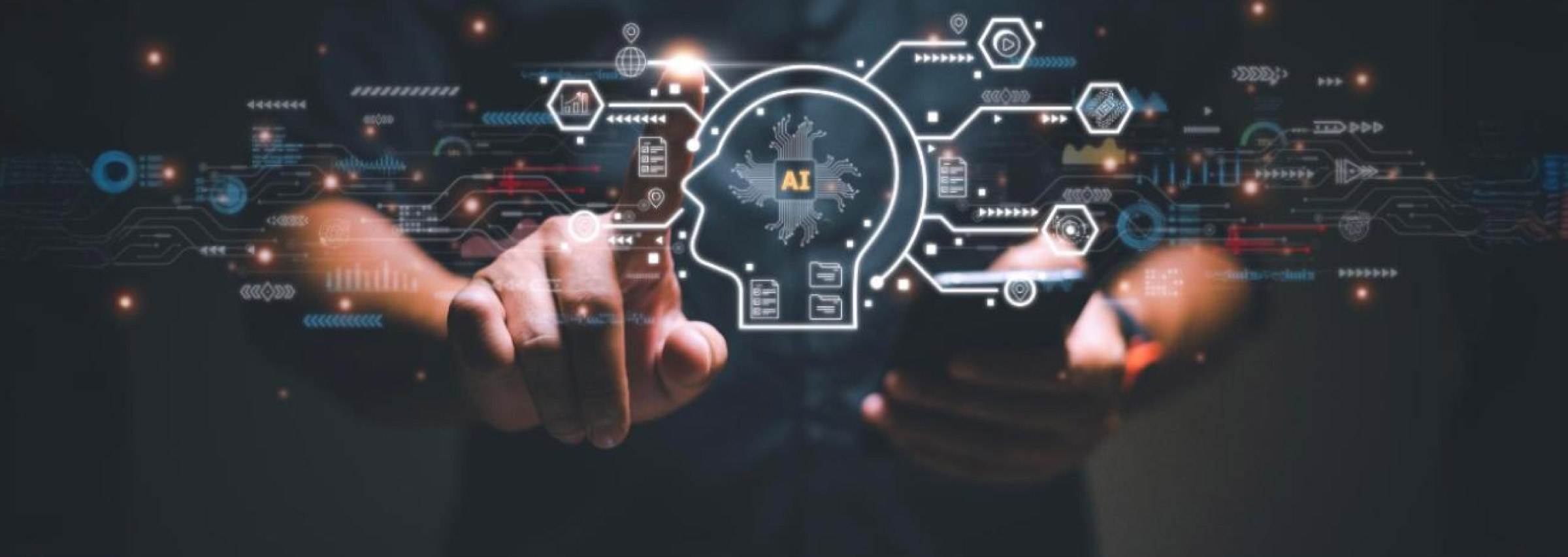Virtualization has transformed how cloud architecture functions today. It helps enterprises to design, deploy, and manage applications quickly and efficiently. It is also the driving force behind containers as it enables several container and container orchestration services.
Containers are packages of software containing all necessary elements to run in any environment. However, businesses need to create and maintain virtual machine clusters for the execution of containers. A Virtual Machine Configuration (VMC) protects the physical machine from hardware/software failures by providing dynamic backup.
AWS Fargate is a service that runs docker containers that are serverless. These can be run as per individual requirements. AWS Fargate allows businesses to use containers as fundamental computing base without the challenge of managing the instances used underneath the containers. When businesses attempt to run multiple Amazon Elastic Container Service (ECS) based APIs, the most common problem they encounter is to reserve multiple instances and manage them efficiently.
AWS Fargate utilizes docker containers and allows them to run virtually on any machine that functions and can be used with ECS to run containers without needing to provision, configure, or scale clusters of virtual machines. This means that businesses can easily focus more on developing applications, building business value, and investing quality time in maintaining the underlying infrastructure.
How Does AWS Fargate Work?
AWS Fargate works with both ECS and Elastic Kubernetes Service (EKS) and enables teams to create and manage applications using serverless containers in any location with very less assistance. With its auto-scaling feature, AWS Fargate can perfectly satisfy the computational needs of business applications. It eliminates virtual machine clusters and helps set up a flexible network interface for the AWS Fargate containers to function with high speed and efficiency.
Usually, the virtual machine instances balance the containers’ load and hence demand constant maintenance and the replacement of malfunctioning containers. But with AWS Fargate, the need to maintain the underlying infrastructure gets separated, allowing business owners to allocate funds according to the precise demands of each container.
For an enterprise without any cloud infrastructure management expertise that is just getting started with containers, AWS Fargate is recommended. Since it eliminates multiple complications and decision processes, it is easier to handle in comparison to the EC2.
For businesses with a light workload like a test environment, AWS Fargate is highly recommended due to the above reasons. In circumstances where the workload is run in batches like a Cron Job, Fargate is ideal. Whichever direction your enterprise chooses to head in, Gemini Consulting & Services can provide you with the right guidance to get a favorable outcome. Contact us to understand how your business can leverage AWS Fargate to run containers.
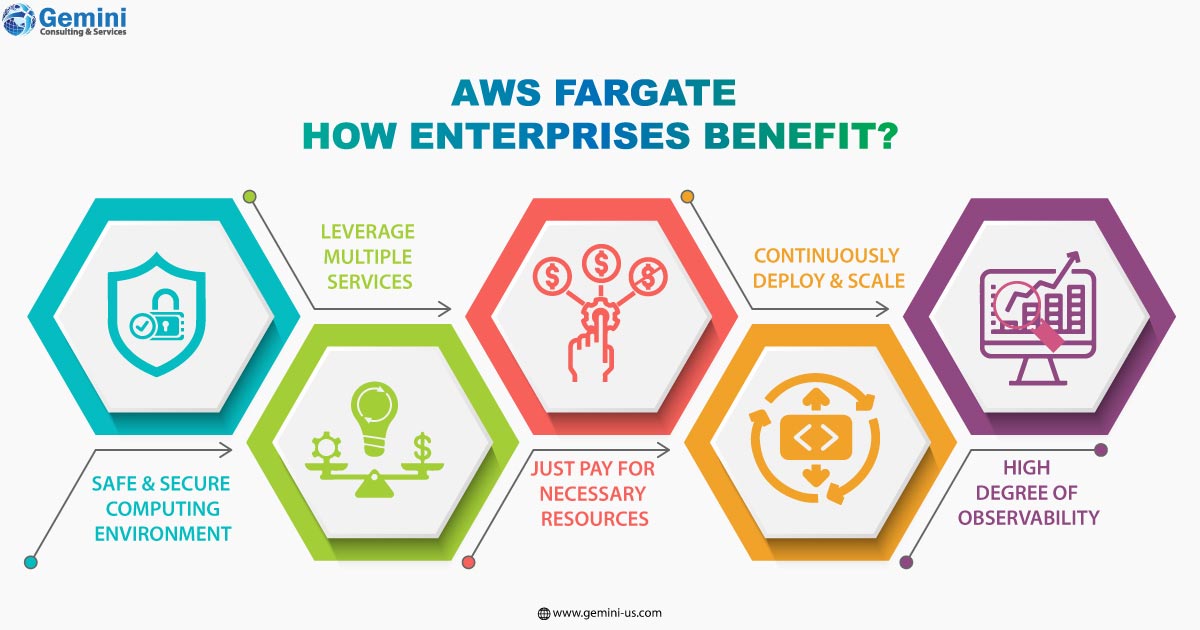
- Fargate creates pods, that are secure and isolated computing environments that can run safely and securely in their kernels.
- Using containers with Fargate helps leverage multiple services offered by AWS in a more effective manner.
- AWS Fargate can provide a high degree of observability due to its connectivity with other AWS services such as CloudWatch Container Insights.
- Businesses need to just pay for necessary resources to operate AWS Fargate containers. They need not bear costs for overprovisioning and other related costs to operate additional servers.
- Fargate continuously deploys and scales computing resources to handle the requirements of the container. This helps avoid over-provisioning and unnecessary expenditure on unused resources.
Features of AWS Fargate
- Amazon Elastic Compute Cloud Command Line Interface (ECS CLI) is a set of high-level commands usually used to create and manage tasks, services, and clusters in Amazon ECS. The most current version of this CLI for Fargate further enables users to execute actions and services as well.
- Fargate also supports Virtual Private Cloud (VPC) networking mode and the elastic network interface for job projects in the subnet in which the task is running. Employing the VPC capabilities like security groups, routing rules, etc helps the business exercise complete control over the networking settings for applications.
- With Fargate 150 distinct combinations of CPU and RAM configurations are possible. This allows it to meet the requirements of a given application in a precise manner. Anywhere between 2 GB per virtual CPU to 8 GB per virtual CPU for memory in different setups can be used. What an enterprise needs to do is match workloads as precisely as possible.
- Seamless authentication feature of Fargate assists in pulling photos from Amazon ECR. This also holds good with the use of a public repository such as Docker Hub.
- Even when Fargate is used, tasks are still broken into logical groups, to ensure that everything is kept in order. Using this feature, businesses can monitor access to cluster services and run them or look at them.
- Fargate may send application logs to CloudWatch Logs, Metrics for services, and check the consumption of CPU and memory.
- Application and Network Load Balancers may be load balanced by ECS and the same may be registered along with the IP addresses while using Fargate.
Amazon ECS clusters are heterogeneous and hence allow running tasks using Fargate and Amazon ECS concurrently within any Amazon ECS cluster. Application-specific teams can proceed to decide if they could migrate to Fargate or choose a launch type that best matches their requirements without hampering the existing model. This can also be replicated with a pre-existing ECS task definition by switching to a Fargate service by making it compliant with the Fargate launch type.

- Spending time and money on servers is now passe. AWS Fargate is a serverless, pay-as-you-go computing platform that helps businesses develop applications easily. The following are its components.
- Logical grouping of services constitutes an Amazon ECS cluster and the same can be used to categorize apps as well. With Fargate, the resources associated with clusters also get monitored by Fargate.
- Task definitions are text files that define applications’ containers and are used as guides to build programs. It lays out all the particulars related to the application such as OS settings, containers to be used, ports that need to be opened along with data volumes used with containers. Application requirements are that which will determine suitable parameters that can be made accessible for the final work design.
- Tasks descriptions are referred to as tasks in the context of a cluster. Once it is created inside the Amazon ECS, multiple tasks can be chosen as per need and executed. The job can be run on its own or the same can be executed as a task in the service component.
- The Amazon ECS allows an appropriate number of jobs to be executed and maintained simultaneously using its services. The Amazon Elastic Compute Cloud service scheduler will initially create a new instance as per the task description in case existing case tasks are unable to be completed or terminated for some reason. It does this to replace it systematically and help maintain the number of jobs required in the service.