Microsoft Dataverse is a master data hub that acts as the backbone of Microsoft Power Platform of Office 365 and Dynamics 365 applications. Powered by Azure, it handles data originating from Dynamics 365 applications in the form of pre-defined entities or tables. This can be shared with the entire Microsoft ecosystem of applications and software as it also contains pre-built definitions of how these objects relate and interact with each other.
Dynamics 365 Sales, Dynamics 365 Customer Service and Dynamics 365 Talent, use Dataverse to store and manage data, making it a critical component within the Microsoft stack. Other products such as Office 365 (Business Central, Finance, Field Service, Supply Chain Management, etc.) can also be imported and stored within Dataverse to obtain deeper insights and for efficient management of business data. Dataverse accommodates and pulls in data from any other third-party systems using the APIs or a dedicated Dataverse connector.

How Does Microsoft Dataverse Work?
Data in the Dataverse is stored within a set of tables that comprises rows and columns that can handle and share a wide variety of data, such as contacts, transactional data, files, images, etc.
This is known as the Common Data Model where data is created in a standardized format enabling easy sharing across applications and business processes, where pulling common data elements can be quick. Custom tables can be created to suit business requirements, and later used to build specific apps. Currently, Microsoft Dataverse focuses on using data generated by Microsoft Dynamics 365 products, using a combination of Azure SQL and Azure Blob storage.
While Azure SQL Database is a relational database service built for the cloud Azure Blob Storage allows the storage of vast amounts of unstructured data in the cloud to create data lakes for analytical requirements. The core objective of Dataverse is to supply reliable data to Power Platform’s tools, such as Power Apps and Power Virtual Agents that can in turn help create bespoke Microsoft Apps.
Dataverse is the foundation used by businesses to obtain business intelligence, Power BI, analyze critical data, and generate reports from the data stored.
Data Integration with Dataverse
Dataverse integration can be achieved via its API, depending on its ecosystem. If the integration is within the Microsoft environment, then the Dynamics 365 Connector or the Common Data Service Connector to access Dataverse. Enterprises can push and pull data using Dataverse as Power Apps or Power BI can interact with Dataverse. Some of the Dynamics 365 applications, such as finance and operations, sales or customer service, also deploy this method.
Azure products and services can be integrated with Dataverse using plug-ins that can carry runtime message data to multiple Azure solutions in the cloud. Integrating data into Dataverse from third-party systems requires some bespoke coding using the API or developer SDK or using a dedicated Dataverse connector. Enterprises can map their data in an external source using Dataverse as it supports Virtual Tables and allows real-time data operations against an external data source.
How ready is your business to explore the potential that Microsoft Dataverse offers? Gemini Consulting & Services can help you leverage the power of Dataverse and improve the efficiency of your business. Contact us to know the advantages offered by Microsoft Dataverse for your business.
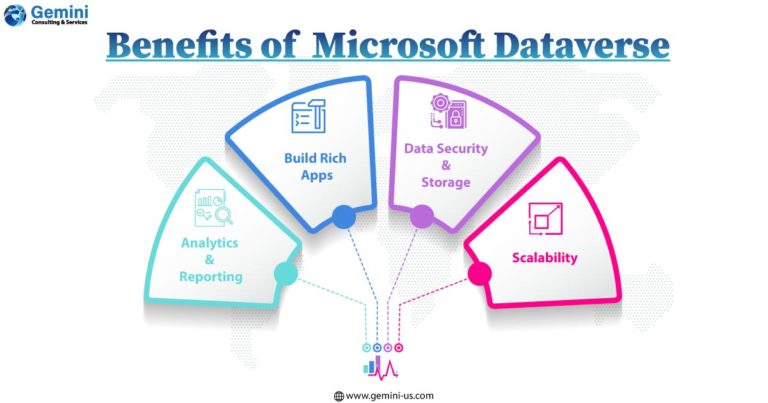
The main benefit of Microsoft Dataverse is its ability to store vast amounts of data that can be accessed by numerous Microsoft products in a secure manner; be it Office 365, Dynamics 365, or Power Platform’s suite of tools. Having instant access to all data within the business will improve efficiencies and performance, enhance decision making and boost productivity and profitability to drive the company forward.
Dataverse for Analytics & Reporting
- Analytics and reporting are essential processes that help drive business actions providing a realistic picture to decision-makers. Hence having access to data generated throughout the business including that from third-party applications is critical.
- Connecting Dataverse with the APIs of third-party applications can help import data such as financial transactions, credit score information, sales orders from eCommerce stores, logistics, and shipping data, inventory levels, information from suppliers, etc.
- Enterprises can use Dataverse for creating lightweight charts and reports. However, the data is best utilized when it is pushed into Power BI where it is possible to create rich, interactive reports and dashboards. Businesses can manage data lakes in Dataverse, and it enables them to perform advanced analytics, machine learning, and other kinds of data processing.
Build Rich Apps: Dataverse can be used to store various apps and can be utilized to create bespoke business applications, using Power Apps. This can help solve business problems, improve productivity, or automate business processes to streamline overall business operations. Tables and Columns contained within Dataverse enable designing and building a range of business apps that can also be accessed seamlessly in a browser or on a mobile device.
Data Security and Storage: Now why the Dataverse is secure because all users are authenticated by the Azure Active Directory (Azure AD) which assigns role-based access and authorization of rows and fields. This also helps define data residency geographically as per business requirements. Dataverse allows businesses to shape data and build relationships on the data. The user can be in complete control of its usage. Armed with the leverage to use the Power BI platform optimally, it is possible to create reports of business data and share them with team members or extend cross-platform access on Power BI mobile apps.
Scalability: Since all data in the Dataverse is stored in the Azure cloud the storage capacity is over 20 Terabytes with a configurable search option with detailed data views. There is no restriction on the type of data including images, files, or data lakes that can be stored. Further storage can also be classified as per the nature of data.
Dataverse allows the usage of APIs, webhooks, etc for the fluid movement of data within the platform. It uses Power Query and Data flows for data transfer within Dataverse, and virtual tables for other data. The platform helps leverage all capabilities and upgrades to improve the user experience, thanks to Azure. Data in the Azure Data Lake can be shadowed and used to train AI models which will help build smarter applications. The possibilities with Dataverse on Azure can be seemingly endless.



