In the realm of business applications, a transformative wave is on the horizon, driven by the power of generative AI. Users eagerly anticipate the integration of AI-driven expertise into their applications, bridging the divide between technology and user requirements.
The anticipation is grounded in the belief that AI has the potential to revolutionize the way people work. As the pace of work accelerates and the deluge of data, information, and constant communication overwhelms individuals, there is a growing eagerness for a solution. Many are grappling with the challenge of managing this influx, while business leaders are under pressure to enhance productivity amid economic uncertainties.
The current scenario forces individuals to spend an increasing amount of time sifting through the noise, often at the expense of creativity. The toll on individual productivity is mounting, impacting organizational efficiency and global GDP. AI emerges as a potential remedy to alleviate this burden. While AI has largely operated on autopilot thus far, the next generation of copilots is poised to collaborate with individuals, liberating them from digital debt and fostering innovation.

Organizations that embrace AI are expected to unlock creativity and enhance productivity, ushering in a new era of growth and value creation. The advent of an AI Copilot within Microsoft 365 applications represents a significant leap in AI breakthroughs, benefiting users across diverse business sectors. This not only elevates the customer experience but also empowers employees, leading to heightened operational efficiency.
Through natural language processing, employees gain the capability to automate tasks, generate ideas, and extract valuable insights. The introduction of Copilot for Microsoft 365 aims to alleviate digital debt and amplify productivity, allowing individuals to focus on tasks that are uniquely human.
Microsoft has introduced a cutting-edge AI-powered assistant known as Copilot, utilizing the capabilities of GPT-4, for integration across its suite of Microsoft 365 applications such as Word, Outlook, Excel, Teams, and more. Functioning as a digital assistant embedded within these applications, Copilot appears as a sidebar, offering assistance in various tasks.
Currently, Copilot is operational in several languages, including English (US, GB, AU, CA, IN), Spanish (ES, MX), Japanese, French (FR, CA), German, Portuguese (BR), Italian, and Chinese Simplified. Microsoft’s roadmap includes plans to extend language support in the first half of 2024 to include Arabic, Chinese Traditional, Czech, Danish, Dutch, Finnish, Hebrew, Hungarian, Korean, Norwegian, Polish, Portuguese (PT), Russian, Swedish, Thai, Turkish, and Ukrainian.
Distinguishing ChatGPT from Microsoft 365 Copilot
Built by OpenAI, ChatGPT stands as an artificial intelligence language model tailored for generating conversational responses and participating in dialogues with users. OpenAI introduced the GPT-4 Turbo model in November this year, surpassing its predecessors by offering contextual answers up to April 2023, as opposed to the previous cutoff in January 2022. GPT-4 can process inputs of up to 300 pages, supporting not only text responses but also generating AI-generated images and text-to-speech functionalities. It boasts six preset voices for user selection.
In contrast, Microsoft 365 Copilot represents an enterprise-level generative AI software. Unlike ChatGPT, Copilot possesses the capability to scour the internet for information, ensuring access to the most recent and up-to-date data. This feature emphasizes the importance of users reviewing and editing the information provided by ChatGPT.
Microsoft 365 Copilot goes beyond connecting with ChatGPT. It synergizes the capabilities of generative AI with the user’s data across various platforms, including calendars, emails, chats, documents, and meetings. It extracts text and code from multiple Microsoft 365 applications. Unlike ChatGPT, Microsoft Copilot is equipped to create presentations, emails, and other documents, while also generating ideas and offering keyword suggestions.
Microsoft 365 Copilot: Enhance Productivity Across Different Applications
Word: Copilot assists in summarizing, drafting, and revising documents in Word. Users can seek suggestions for improving writing or overcoming writer’s block.
PowerPoint: Copilot can create entire presentations based on natural language instructions, incorporating specific content from previous documents. It also excels in summarizing lengthy presentations.
Excel: In Excel, Copilot analyzes numbers, provides insights, creates data visualizations, detects patterns, and generates Python workflows.
Outlook: Copilot aids in organizing and clearing inboxes swiftly, offering conversation summaries and suggestions for the next steps.
Business Chat: A new feature, Business Chat, scans through applications, provides meeting summaries, pulls calendar entries, checks recent client interactions, and facilitates work plans. The responses from Business Chat resemble those of Bing Chat.
To maximize the benefits of Copilot, it is crucial to practice and understand its utility in your specific work context. Gemini Consulting & Services offers support for enterprises looking to deploy Office 365 tools. Contact us to explore how you can experiment with prompts or test communication prompts for Copilot within Office 365 tools.
AI Productivity Gains: An Analysis of Real Impact
Microsoft delved into an extensive research endeavor, employing a combination of surveys and experiments to gain profound insights into the transformative influence of Copilot on work. 77% of surveyed individuals expressed a reluctance to part with Copilot, marking only the initial phase of its potential. The burgeoning use of generative AI in the workplace not only promises to revolutionize personal productivity but also to elevate the capabilities of entire organizations.
A tech survey by CNBC in December this year indicated that 55% of chief technology officers across various sectors of the US economy intend to acquire enterprise-level generative AI software, including Microsoft Copilot, within the next six months.
Copilot establishes a new standard, enabling every employee to enhance skills in writing, designing, coding, data analysis, and more. It goes beyond mere assistance, amplifying expertise and elevating work quality from good to exceptional.
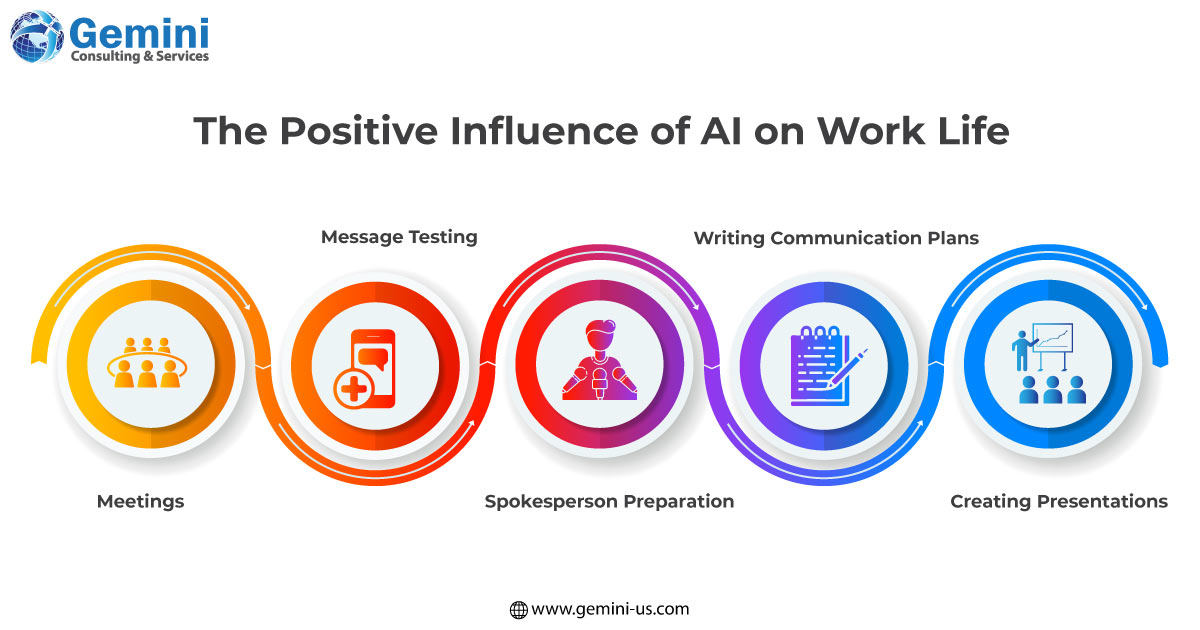
Meetings: The integration of Copilot in Teams streamlines the prioritization of crucial meetings and facilitates catching up on missed ones, eliminating the need to watch the entire recording. Copilot, during or after meetings, aids in accurate recall of discussions, noting significant quotes or details for stories, evaluating complex topics, and anticipating post-interview coverage.
Message Testing: Clear communication is paramount, particularly in military settings. With Copilot as a brainstorming partner, identifying blind spots, refining positions, and expanding thinking becomes more feasible, ensuring clarity and thoughtfulness in positioning.
Spokesperson Preparation: Copilot proves valuable in preparing spokespeople for press interviews by anticipating questions and developing FAQs, contributing to effective communication.
Writing Communication Plans and Blogs: Communicators leverage Copilot to initiate, sustain, and refine content creation, enabling them to excel in their craft.
Creating Presentations: Recognizing the significance of presentation style, Copilot transforms a Word document, such as a PR plan, into a dynamic PowerPoint presentation, enhancing the impact of conveyed ideas.



