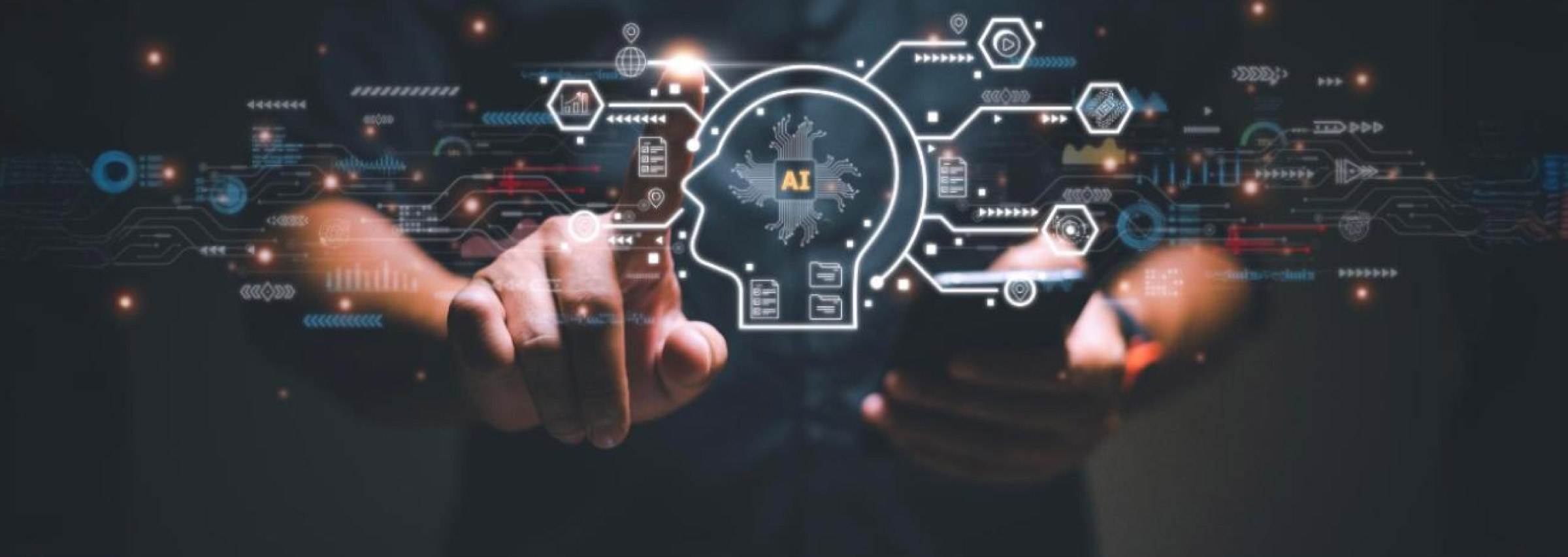What distinguishes Microsoft Office 365 for businesses is its hosting of applications and provision of cloud storage, leading to significant savings in IT costs and operational expenses. Businesses of various sizes can harness the robust platform and scalable security features provided by Microsoft.
The subscription service encompasses essential productivity tools like Word, Excel, PowerPoint, Outlook, OneNote, Calendar, Publisher, OneDrive, Teams, Power BI, Skype for Business, and SharePoint, along with collaboration tools such as Delve, Yammer, Sway, and business support applications for tasks like bookings, invoicing, and project management. Microsoft 365 ensures enterprise-grade security, support, and maintenance for businesses.
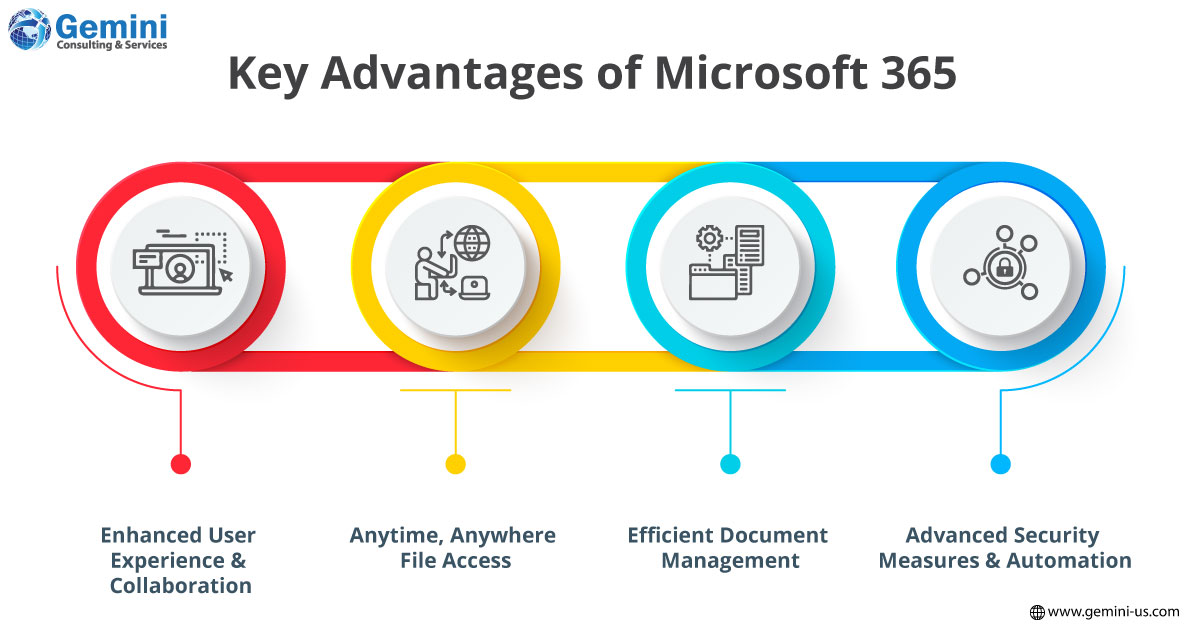
Enhanced User Experience and Collaboration: SharePoint offers a cohesive structure for sharing business information by acting as a centralized storage. It enables employees to easily share tasks, calendars, and document links, thereby creating a collaborative work environment. With their intuitively designed UI, tools such as Microsoft Outlook, Power BI, and Yammer provide an environment for user-friendly interactions. This helps even those employees with limited experience.
Supports Remote Work and Anytime, Anywhere File Access: Being cloud-based, Microsoft 365 offers a unified login platform for employees, enabling convenient access and sharing of critical information—a perfect fit for the prevalent hybrid work culture. Even without internet connectivity, accessing and editing documents in the Microsoft 365 environment is feasible. Changes made offline can be synchronized when reconnected.
Efficient Document Management: Integration of OneDrive with Teams and Outlook facilitates the creation, editing, sharing, and management of documents across various domains such as libraries, departments, projects, and teams become easy with the integration of OneDrive with Teams. The SharePoint intranet, when combined with Microsoft 365 features, establishes an ideal platform for streamlined document management.
Advanced Security Measures and Automation: Microsoft 365 empowers users with multi-factor authentication and granular permissions, ensuring enterprise-level security for accounts, documents, and information. The inclusion of Power Automate enables the construction of both simple and complex workflows, enhancing workplace efficiency and productivity.
Comprehending MS Office 365 Productivity Tools
Foundational tools such as Microsoft Word, PowerPoint, Excel, and Outlook form the basis of the Office 365 suite. OneDrive, an integral part of Microsoft’s offerings, facilitates secure cloud-based file hosting for seamless synchronization across devices, enabling real-time updates with stakeholders. SharePoint, as previously mentioned, is a pivotal tool for efficient document, data, and project management.
When optimized effectively, Microsoft 365 becomes a holistic workplace solution, synergizing business and technology for optimal outcomes. Gemini Consulting & Services is adept at guiding enterprises to extract maximum value from Microsoft 365 applications. Contact us for insights into creating a high-functioning Microsoft 365 business environment.

SharePoint serves as the cornerstone for building intranet portals, streamlining internal communication and data retrieval. It seamlessly integrates with other Microsoft Office 365 tools and various business applications. Skype and Teams facilitate communication, meeting setups, and screen sharing, all easily scheduled within seconds. Additionally, take note of the following tools and features of Microsoft Office 365.
Delve: A sophisticated tool that presents recent and relevant content, documents, and resources in a personalized dashboard, facilitating easy access based on individual needs and context.
Yammer: A networking tool fostering idea exchange and communication, ideal for collaborative brainstorming.
Power BI: A suite of business intelligence and analytics tools for analyzing and visualizing business data from Excel files, databases, and third-party applications.
Planner Groups: Used for collaboration among smaller teams to break down large projects into manageable tasks.
PowerApps: Enables the creation of business applications, empowering users at any technical level to build and publish mobile apps to streamline business processes.
Publisher: Equips users with the tools needed to publish professional-standard newsletters, brochures, and booklets, reaching a wider audience.
OneNote: A note-taking tool for the workforce to capture notes on the go and retrieve them from any device.
Kaizala: Facilitates enterprise work management and secure messaging for employee collaboration and communication.
People: An enterprise-level directory with collaborative features, creating an interconnected network of employees within the organization.
Whiteboard: Provides an advanced space for effective discussions, supporting brainstorming, problem-solving, incident management, sprint planning, and learning.
Stream: Offers a secure platform to upload, view, and share videos, supporting organizational knowledge management goals.
Flow: Enables the creation of automatic workflows across applications, aligning documents and synchronizing workflows to manage files and tasks across platforms.
MyAnalytics: Tracks productivity metrics, from individual time spent scheduling meetings to overall meeting commitments, aiding in managing network connections even beyond working hours.
StaffHub: Acts as a liaison between resources and managers for task scheduling and updates, allowing resources to request breaks, leave, or exchange shifts.
Ultimately, the Microsoft Office 365 intranet enhances functionality through built-in modules for project management, form management, HR, and employee management, eliminating the need for separate solutions.