Technical teams in organizations mostly focus on delivering an aesthetic product and this is what drives the development and design process. However, this can at times lead to the creation of digital products that are not very user-friendly. Since all digital products are designed for users, paying attention to how the human mind functions help in developing a more meaningful and engaging product.
Paying attention to user experience must be a part of the product life cycle, particularly in the context of web and mobile applications. User experience (UX) is a wholesome process with many smaller components contributing to a good UX strategy. Good UX leads to improved customer retention, more customer recommendations, expanding customer base, higher conversion rates, and enhanced credibility.
The accelerated rate of digitalization calls for adopting consistent, enabling, and captivating user-experience (UX) strategies to accelerate productivity, drive customer loyalty, and prepare to handle the competition. This trend marks the beginning of a shift from feature-based usability to a more confident, experience-centric approach.

Fiori for the SAP Environment
Many SAP applications predate smart mobile devices. As a result, not all of them work on smartphones. Slowly with the work culture becoming flexible and work from home becoming quite normal, organizations are looking for applications that can run on mobiles.
The SAPGUI introduced much earlier was far less adaptive and restricted users primarily to the desktop or laptop, thereby, reducing its flexibility. The introduction of SAP Fiori in 2013 was the hallmark of SAP’s shift towards a consumer-grade User Experience (UX).
Built to work with the SAP HANA in-memory database and S/4HANA business application, Fiori is well on its way to replacing the previous generation UX, SAP GUI. SAP User Experience (Fiori) has proved to be a game-changer in the design thinking domain, with its comprehensive user experience management focus – comprising of responsive designs, simplified human-machine interactions, enhanced visualizations, and fact-based decision assistance. It promotes consistent performance levels and caters to a broad spectrum of applications across various devices, deployment environments, and business lines, covering various core business verticals.
Why Implement SAP Fiori?
SAP Fiori is a collection of apps that runs seamlessly on all devices; thereby is function and device agnostic. It is based on HTML5 and JavaScript, delivers a modern, visual UX for SAP that differs from the linear, menu-driven SAP GUI. It offers the kind of simple, consumer-level user experience that most resources now expect in the office. Streamlined and familiar-looking to users of mobile apps, Fiori provides new mobile capabilities and can interact with SAP applications from anywhere on a range of devices.
While SAP GUI requires clicking on a series of menus to accomplish anything, Fiori works more by touch and lets users start tasks on one device and complete them on another. Architecturally, Fiori enables the more fluid and easily connected universe of RESTful APIs. It plays a huge advantage for organizations migrating from older versions of SAP to SAP HANA and S/4HANA.
SAP Fiori with its dynamic user experience enables a responsive, personalized, and satisfying experience across all the devices. SAP Fiori 3 addresses the need for the intelligent suite with flexibility, simplicity, and convenience using machine intelligence, guiding users to accomplish more.
Join hands with Gemini Consulting & Services to implement Fiori. We can help you configure Fiori apps and customize your SAP landscape post-migration. Contact us to know how you can take advantage of SAP Fiori to improve productivity and enhance digitalization.
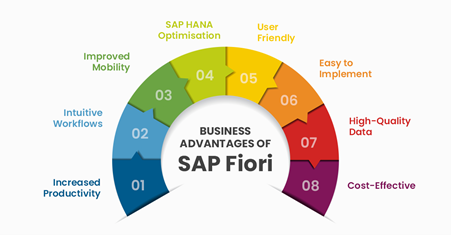
Most of the advantages of Fiori can be attributed to its modern design. It has an intuitive design that simplifies task execution. Fiori apps share consistent design elements, user cues and provide a faster learning curve in comparison to SAP GUI.
- Increased Productivity: Fiori-designed interfaces are easier to use than earlier SAP UIs, simpler menus, and tiles drive reductions in time spent on tasks.
- Intuitive Workflows: Fiori-designed UIs feature business logic over SAP logic and hence is a lot more intuitive to the vast majority of resources who may not be familiar with SAP.
- Improved Mobility: The switch to Fiori is very advantageous for those on the move; its simple interface lets users work with touch screens. Uniform UI behavior and design provide a consistent experience regardless of the device. Fiori’s adaptive design is well aligned with the needs of mobile workers who can manage to stay efficient while on the road. Work from the shop floor and warehouse gets easier to manage and monitor as well.
- Optimised for SAP HANA: Fiori helps modernize organizations that have built ad-hoc processes on ECC. Fiori allows businesses to receive the maximum benefit from migration to SAP HANA.
- User Friendly: The standardized Fiori interface and its coherent design philosophy make it easy for resources to familiarize themselves with Fiori apps. They can then move between roles more readily. Fiori has been designed to make work less tedious. Interfaces designed with Fiori give contextual support, which reduces frustration for those using the application.
- Easy to Implement: Fiori coupled with SAP HANA has evolved with less need for customers to create their own tools. The growing Fiori library and the SAP Apple partnership now offer a wide range of pre-set app options as well.
- Data Quality: Fiori makes it easier to enter information into the business system by recording data with pull-down menus and radio buttons reducing data entry errors.
- Cost Effective: SAP Fiori comes with simple, role-based screens that decrease the heavy training cost companies invest in training their resources on how to use SAP. One can also customize SAP Fiori apps with SAP developer tools like SAP Web IDE and SAP Eclipse.



