The success of digital adoption depends on how fast employees and other stakeholders manage to understand and use the new technology. As a leading technology provider, SAP is at the forefront of digital transformation helping enterprises to become smarter. Its digital technology is designed to support businesses of any size today. SAP has taken various steps to boost the digital adoption of its products. The company’s focus is on ensuring that businesses can gain the benefits of S/4HANA as fast as possible.
SAP S/4HANA is a one-stop solution that is designed to benefit enterprises across all segments and sizes irrespective of their geographic location. When used along with SAP Fiori, a design system for providing an enriched user experience (UX), S/4HANA can offer enhanced usability. SAP Fiori uses tiles to handle standard tasks, such as approving purchase requisitions, viewing sales orders and approving timesheets on a day-to-day basis.
Launched in 2013, SAP Fiori was initially focused on a mobile-first display approach. It had limited features with just 25 apps and was considered a simple-use solution that could be accessed across multiple devices. Its functionalities have grown significantly and currently, over 7,500 apps are available to users.
Here are some features that Fiori offers to improve the UX of an application.
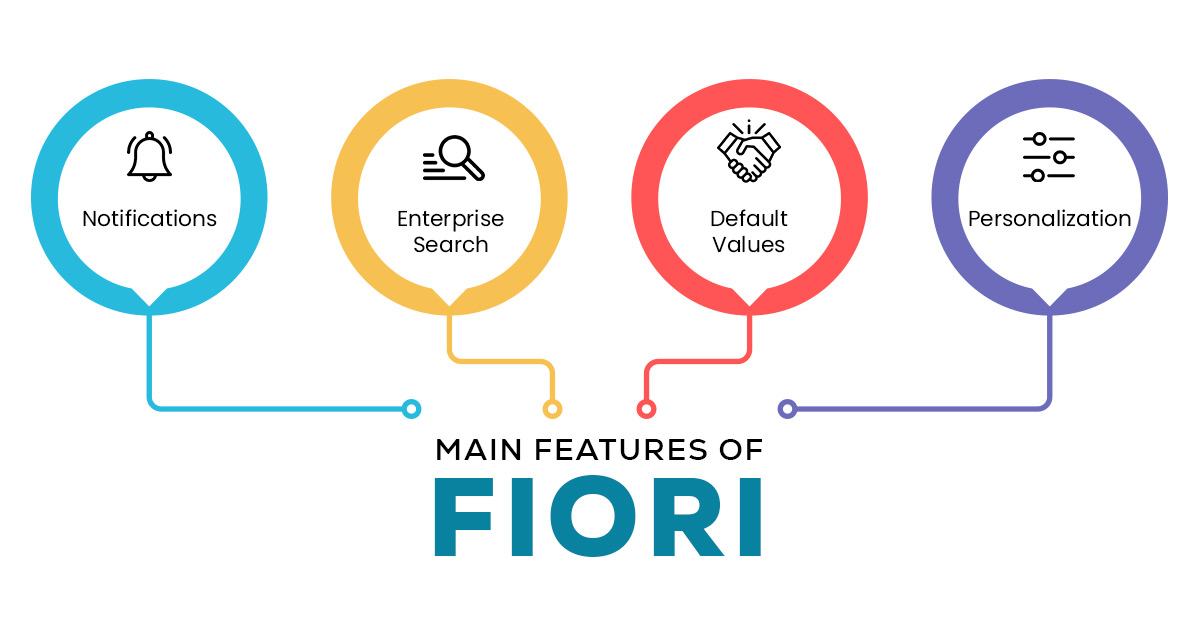
- Fiori Notifications are delivered as alerts when they log into the Fiori Launchpad to ensure users are updated immediately.
- Fiori Enterprise Search helps users enter any reference number or name to receive a list of complete/partial business objects that match either completely or partially.
- Fiori Default Values can help users pre-set regularly entered data such as codes and G/L accounts. This helps in quick data search within the Fiori applications. This feature provides first-time users with tutorials to make the best use of the Fiori interface while providing further help to users if they want to learn more about a specific tool or term.
- Fiori Personalization allows users to adjust their display’s colors, contrast, and fonts. Users can also go on and specify the groups and titles that should appear on their home screen along with priority notifications.
Enterprises facing any operational challenge need a technology partner who can handhold them in their digital transformation journey. We, at Gemini Consulting & Services, are well-placed to offer consultation and implementation support for all SAP products and services. Contact us to digitally transform your organization and improve efficiency and productivity.
Use Case: Implementing SAP Fiori for a Medical Research Institute
The client is a top-ranked clinical and medical research institution offering multiple degree programs and various advanced courses in medicine, biomedical research and related disciplines.
The institute needed to streamline its HR processes by making them flexible enough to function from anywhere. Its existing system was rather cumbersome as it followed the SAP roadmap on UI Technology and those could be accessed only using the desktop.
The client’s main challenge was that each HR task took forever to process and involved more screen time. As the institute was wasting a lot of time and resources, it wanted to focus on compressing the time required to complete its day-to-day HR processes.
For this, they required an application that is compatible across platforms and devices which will automatically increase efficiency, productivity, and scale of output. Most importantly, the application had to be easily accessible remotely while managing data without hassles.
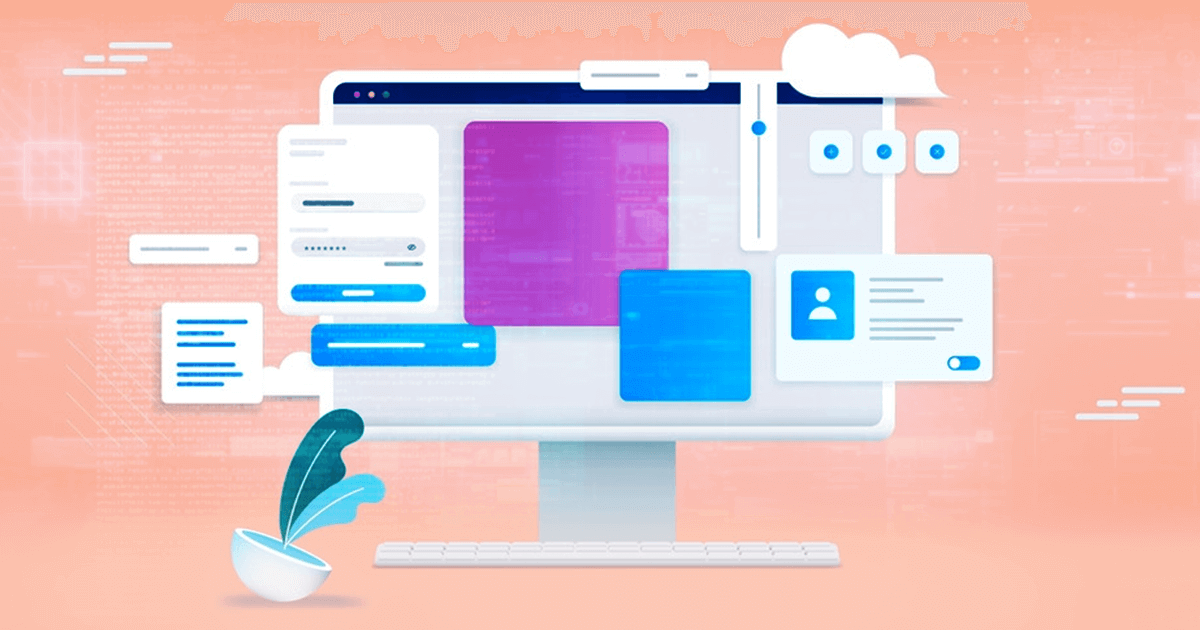
The Solution
A proficient team of well-qualified and seasoned SAP developers and architects was assigned to the client. After a lot of brainstorming with the client, it was mutually decided to develop a hybrid SAP application with key elements of SAP NetWeaver Gateway and Fiori user interface components.
Key Tasks Involved
- Integrating necessary components for SAP Fiori Applications
- “My Timesheet” Fiori application was installed and configured
- Release the application in the development environment for business users to access
- Technical enablement of transactional SAP Fiori apps with clearly defined business roles, such as exempt employee, non-exempt employee, and supervisor/time admin. This feature ensured that the application was optimally accessed by stakeholders as per requirement and enabled the smooth functioning of the HR process.
Technologies such as SAP ECC 6.0, SAP Fiori Launchpad, ODATA/UI5, and JSON/XML were used apart from NetWeaver and Fiori.
The main objective was to leverage Fiori’s implementation to the existing SAP systems to give a rich user experience on any device.
The approach was simple, modular, and straightforward.
Steps Followed
- A one-to-one discussion with all users involved with the existing system to understand details at a granular level.
- These details were analyzed across the management team of the institute and ours, deliberating the best possible solution with minimal use of resources. A workshop was conducted to understand this better.
- A few mock-ups of the SAP Fiori enabled system was created as a hybrid model with an offshore and onsite team that implemented this in a phased manner.
- Then the final step of integrating and enhancing the current system with Fiori. The resultant solution was supportive across platforms, cross-device supportive with shorter cycle times and remote access.
Benefits Gained by the Client
- Employees were greatly satisfied, thereby, positively influencing user experiences.
- Cycle times for ongoing processes such as travel plans, leave management, and timesheets became simplified
- No requirement for an external system to capture clock-in and clock-out entries.
- Most broadly and frequently used business functions streamlined.
- Flexibility for business users to use the application on any device of their choice.
- The ability to provide constant support.



