Hyper-competition and changing market conditions have forced businesses to be as agile as possible. Being agile enables a business to quickly adapt and capitalize on new opportunities. However, the agility of an enterprise depends on the technology it uses and the time it takes to develop an application or tweak the existing application for an urgent requirement.
According to Forbes, organizations can enhance their innovative potential and improve productivity using low and no-code tools. These tools empower employees to create applications to meet an enterprise’s business needs that too in collaboration with IT.
This is where the Microsoft Power Apps comes into play.
Cloud-based Microsoft Power Apps suite enables users to create custom business applications without any extensive coding. They just need to use a simple drag-and-drop interface. These apps allow them to build business applications that can automate manual processes. This visual interface eliminates the need to write code helping non-developers to create applications.
It allows businesses to securely create, share, and connect their apps and external data sources in minutes. The entire application development process is simplified thanks to the availability of several pre-built templates and connectors to popular services, such as those in Microsoft 365 and Azure. These Power Apps also include connectors that can link the apps to various other data sources. The platform by default includes a variety of standard connectors that do not require additional licensing. There are hundreds of other custom connectors providing connectivity to third-party applications. The apps thus created can also be used on smartphones, tablets, or web browsers.
Power Apps is highly scalable and affordable. As a result, organizations of any size can use it with their Office 365 subscription plans.
Gemini Consulting & Services can assist enterprises in utilizing Microsoft Power Apps to create easy-to-use business-level applications. Contact us to know how you can implement these apps.

Business Benefits of Microsoft Power Apps
Build Low-Code Business Applications
Power Apps does not require too much technical knowledge as it comes with a variety of ready-to-use templates that can be used to build the foundation. An intuitive drag-and-drop environment with standard features and functions is an additional benefit. Apps are compatible with Windows, iOS, Android, and almost all internet browsers and hence save a lot of time normally required to develop apps for each OS.
Data Connectivity
Power Apps connects business data stored in cloud services such as Microsoft Excel workbooks, SQL tables, DropBox, SharePoint, Dynamics 365, etc, and spontaneously creates a basic application for the user. With connectors, pre-existing data can be synchronized and analyzed at the same time providing various entry points for the user to use these services. It also enhances reliability by providing sound business logic and initiating automatic data retrieval.
AI-Driven Interface
With an AI-driven intuitive interface, tasks such as object detection and data classification can be carried out easily. Some of its significant AI capabilities include binary classification which helps compare previous data to outcomes and text classification which allows a framework to tag text entries used for sentiment/emotional analysis, spam detection and object detection. This feature helps extract information from images and videos by identifying and locating objects in them.
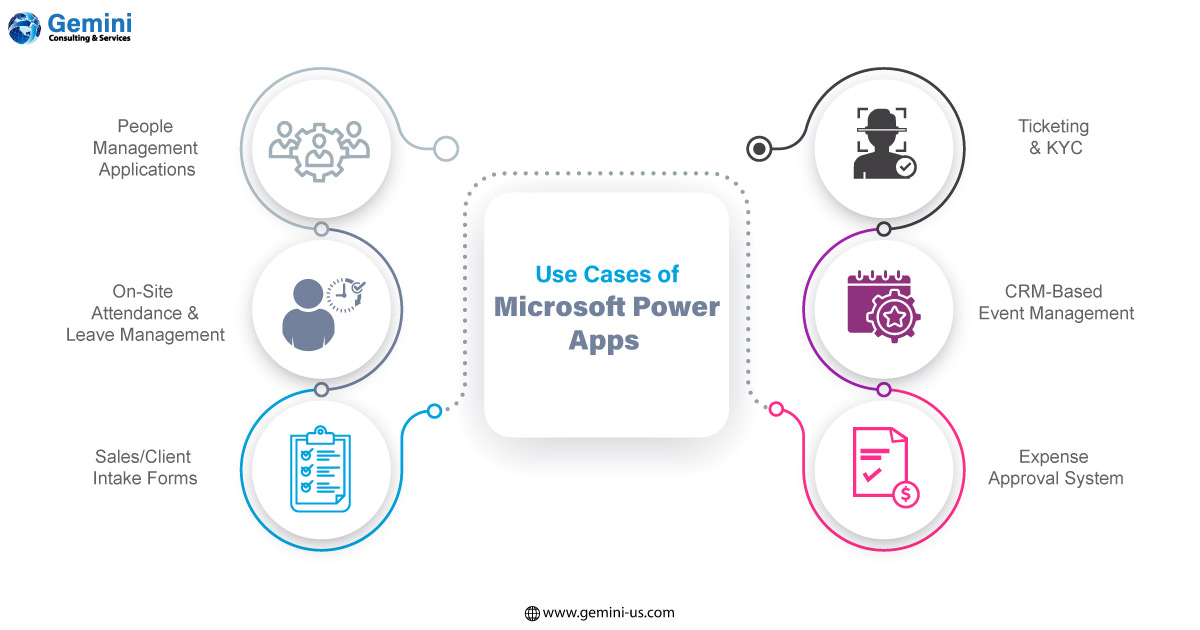
People Management Applications
Power Apps suite helps build an intuitive employee onboarding application that can handle everything from employee schedules to benefits given. The offboarding process that includes closing out outstanding obligations, final pay checks, and vacations also can be handled using a similar app.
On-Site Attendance & Leave Management
Time and attendance rules and policies tend to vary from organization to organization and are also industry-specific. Power Apps is versatile and has a great ability to cater to unique requirements. across industries. Integration with Bing Maps allows tagging the location of the user by asking users to install an app on their phone that helps check in or check out at the location. Leave application apps to help staff send out an automated email requesting leave of absence. The approval of the leaves requested is communicated via mail. It can display information on holidays, leave status, the total number of leaves that may be taken in a given period.
Sales/Client Intake Forms
Power Apps suite helps tweak and covert the Sales Intake forms into a format that salesforce can understand and use. Since Power Apps allows businesses to create a mobile-friendly app, field employees visiting client sites can easily complete a sales order or client information outside the office. Further, integration with MS Dynamics enables users to extract and insert data into the Dynamics 365 CRM with user-friendly forms. Users across defined hierarchies install the app on mobile devices and keep entering client data into fixed fields and this data is saved for further analytics and report generation.
Expense Approval System
Power Apps suite enables enterprises to build smart approval systems helping managers spend more time on process improvement rather than dealing with tedious processes. It is also easy to create an extended app with a mobile interface and set up a seamless expense approval system for vendors/employees who can claim expense requests along with valid receipts or proofs. This can be further reviewed/approved or disapproved along with comments and a notification can be sent out. The app can be integrated with an existing HR or account system thus helping skip the manual entry of data in larger systems.
CRM-Based Event Management
An event management application that can connect to CRM, marketing, and sales funnels can be created as it can automate manual tasks like invoice processing, payment collection, file collection, etc. Enterprises can transform and centralize all operations while being connected to all relevant applications using the Power Apps suite.
Ticketing and KYC
With the help of Power Apps, each client gets a special identification number that corresponds to a certain request, ensuring query resolution. While the extent to which KYC processes can be automated varies, there is usually scope for quickening the process by using the integration functionalities of Power Apps. Custom form fields can be created for each new form and the database captured can be saved in CDS. Workflow is powered by MS flow sending all required notifications and last-date reminders to respective interested parties.



