Integration plays a central role in SAP’s ecosystem, enabling businesses to manage end-to-end operations effectively. Many enterprises now looking at shifting to SAP S/4HANA Cloud for its flexibility. This in turn has triggered the need for a new paradigm shift in integration. This approach is different from the traditional on-premise model. Let’s explore why this change is significant and how organizations can adapt their integration strategies for the cloud.
Why Cloud Integration Is Different
In conventional ERP systems all components are part of the same system, making internal communication straightforward, making integration deeply intertwined. Unlike on-premise model, SAP S/4HANA Cloud offers flexibility, scalability, and faster innovation. But it also demands a new approach to integration.
The cloud changes how systems are accessed and maintained. Asking and analyzing the following questions will help us understand the differences.
- Who manages the infrastructure?
- Who controls system operations and customizations?
- Who is permitted to access the database or the source code?
Except for data ownership, which remains with the customer, all other responsibilities shift toward the cloud provider. This transition reduces internal control but increases the need for standardized, secure interfaces—primarily through public APIs.
The Shift from Monolithic to Modular
While on-premise ERP platforms provide strong integration and complete control, they fall short when compared to the flexibility, cost-efficiency, and quick implementation advantages offered by cloud-based solutions. As SAP S/4HANA Cloud becomes the digital backbone of the intelligent enterprise, integration must evolve to support seamless connectivity across diverse modules and systems.
SAP’s Integration Best Practices
SAP has come up with a comprehensive set of tools and guidelines to simplify and standardize integration efforts.

This platform offers preconfigured integration packages for both SAP and select non-SAP applications. It includes detailed documentation, setup guides, and testing scripts to streamline implementation.
SAP Road Map Explorer
If prebuilt packages don’t meet your needs, this tool lets you explore upcoming integration developments and planned APIs.
SAP API Business Hub
For custom scenarios, developers can browse or create APIs using the SAP API Business Hub. If your integration is read-only, you can generate APIs from released CDS (Core Data Services) views using instructions available on SAP Help Portal.
Customer Influence Program
If no existing or planned APIs suit your use case, you can submit a request through this program to suggest new integrations or functionalities.
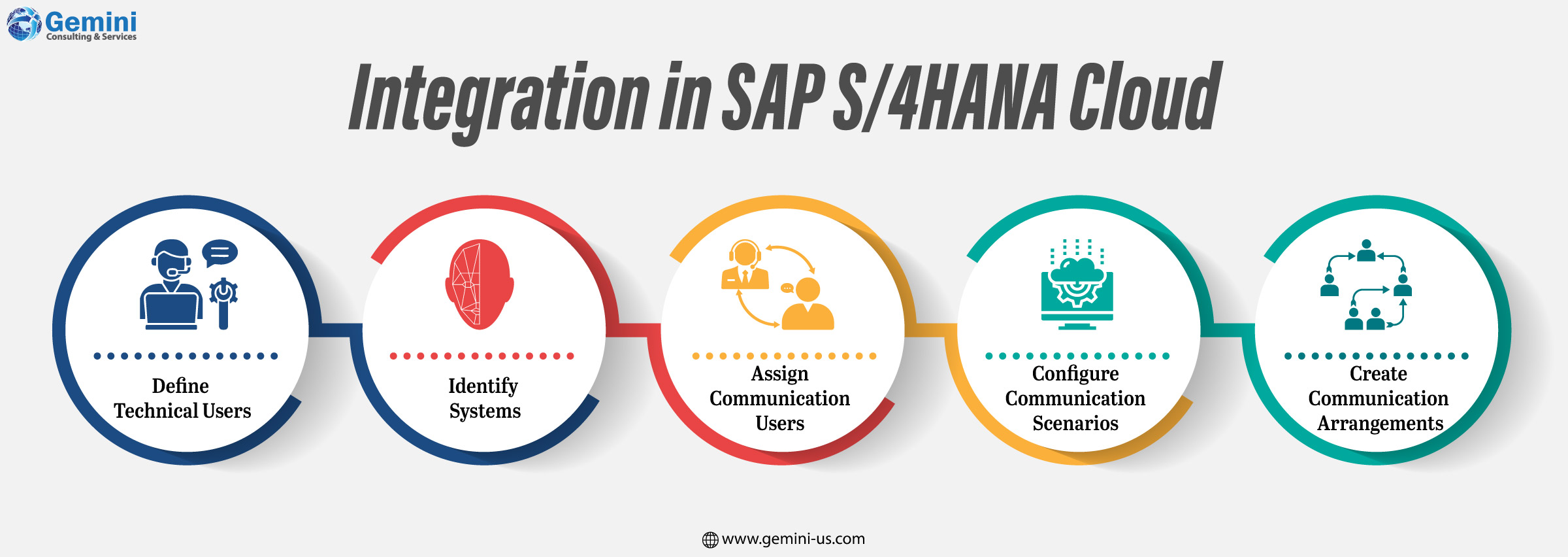
SAP S/4HANA Cloud provides structured and secure integration setup procedures to maintain system stability and compatibility across updates. Given below is an overview of the the process:
1. Define Technical Users
Set up user profiles with permission to initiate inbound API requests. SAP
supports authentication methods including basic, OAuth 2.0, and certificate-based authentication.
2. Identify Systems
Specify which internal or external systems (SAP or third-party) are permitted to connect with your SAP S/4HANA Cloud environment.
3. Assign Communication
Users Link the previously defined technical users to the corresponding systems to enable communication.
4. Configure Communication
Scenarios Select a communication scenario that matches your integration needs. This defines the available APIs and the integration logic.
5. Create Communication Arrangements
Tailor your integration by setting parameters and filters, then activate the communication arrangement to complete the setup.
SAP’s approach ensures that each integration is aligned with cloud principles, keeping your systems secure, scalable, and upgrade-compatible.
With over a decade of experience in S/4HANA deployment, customization and cloud integration, Gemini Consulting & Services is well-placed to help your business. Contact us to know how our consultants can provide a strategic roadmap and efficient cloud integration method for S/4HANA.
Transitioning to SAP S/4HANA Cloud requires an attitude change. Enterprises should look at it like a major shift in their strategy and the transition has to be handled accordingly. By embracing modular architecture, leveraging standardized APIs, and using the right SAP tools, organizations can build robust, future-ready integration landscapes. As businesses continue to evolve, a well-structured cloud integration strategy becomes essential for achieving digital transformation at scale.



